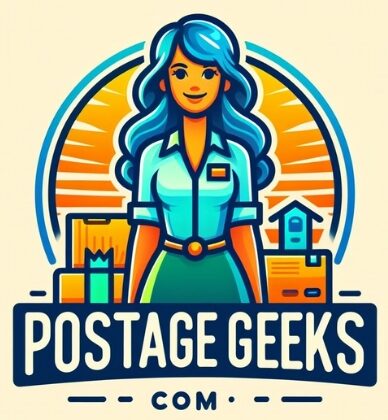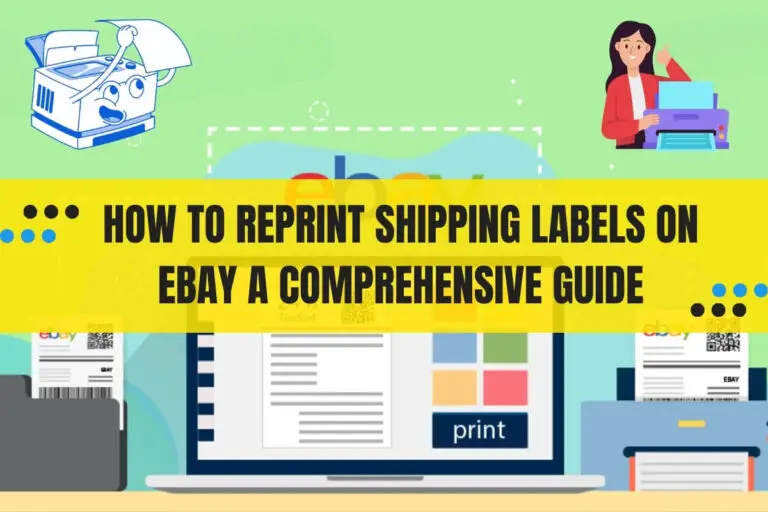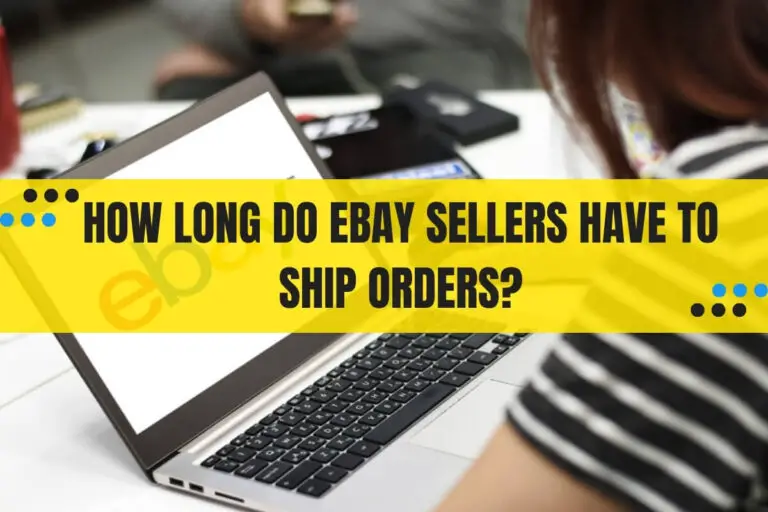How to Change Shipping Address on eBay: Full Guide
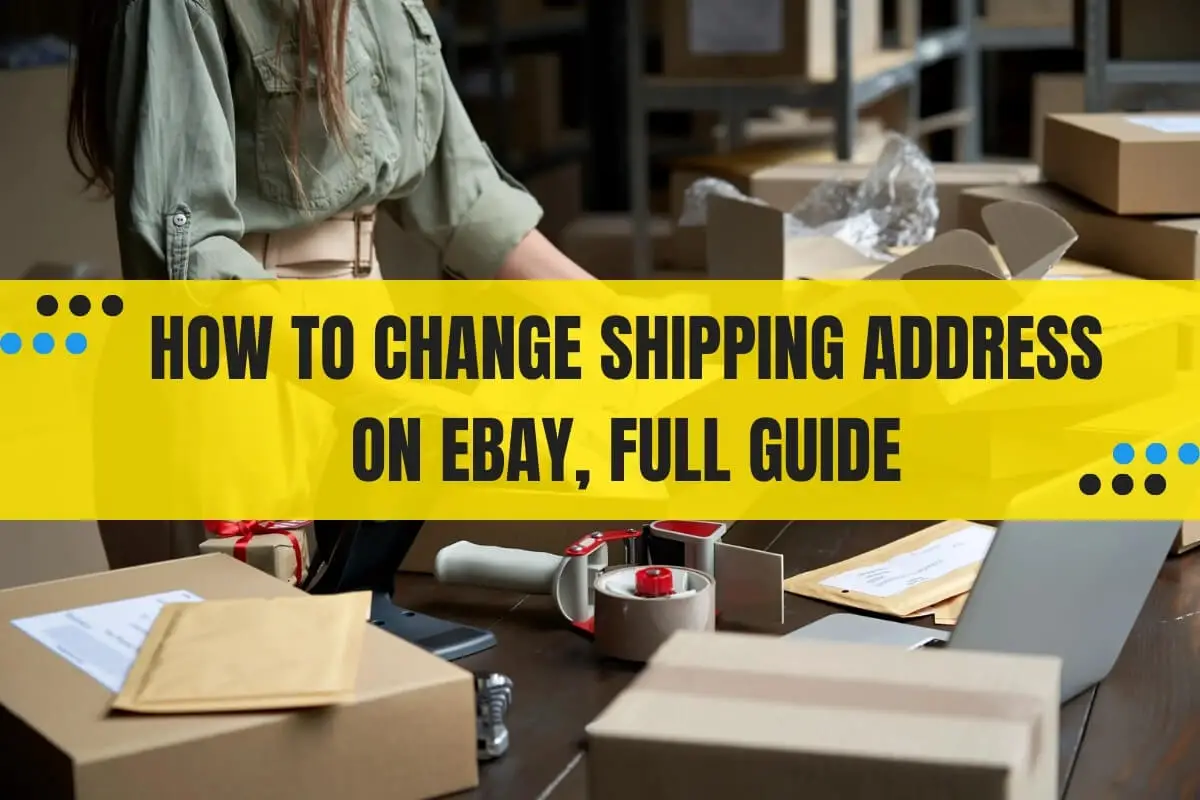
Have you ever made an eBay purchase only to realize the shipping address was incorrect? Don’t worry, it’s a common mistake that happens to many online shoppers. In this detailed guide, we’ll cover every step and option to change your shipping address on eBay before or after completing a purchase.
The Importance of a Correct Shipping Address
Getting the shipping address right is crucial when ordering anything online, including eBay purchases. An incorrect address can lead to delayed delivery, lost packages, and unnecessary hassles for you and the seller. This post will explain when and how you can change or update your eBay shipping address to ensure your items arrive at the right destination.
Why You Might Need to Change Your eBay Shipping Address
There are several reasons why you may need to change the shipping address for an eBay order:
- You’ve recently moved to a new home or location, and your old address is no longer valid.
- You accidentally entered an incorrect or outdated address during the checkout process.
- You want the item shipped to a different address, such as a friend’s or family member’s home (gift), or a temporary location like a vacation rental.
No matter the reason, having the flexibility to update your shipping details on eBay can prevent a lot of headaches down the line.
When Can You Change the Shipping Address on eBay?
The ability to change your shipping address on eBay depends on where you are in the purchasing process:
- Before purchasing an item: You can easily update the shipping address during the checkout process.
- Right after purchase but before payment: You can still edit the address before completing payment.
- After payment: Changing the shipping address becomes more challenging, but still possible in some cases.
Let’s explore each of these scenarios in more detail.
Changing Address During Checkout
The easiest time to change or correct your shipping address on eBay is during the checkout process, before you’ve made the payment. Here are the steps:
- Review the shipping address displayed on the eBay checkout page.
- If the address is incorrect, click the “Change” link next to the shipping address field.
- Update the address information as needed, or select a different saved address from your eBay account.
- Once you’ve entered the correct shipping address, proceed with payment and order confirmation.
By taking a moment to verify the address details before finalizing your purchase, you can avoid potential delivery issues right from the start.
Changing Address After Purchase But Before Payment
If you’ve already clicked the “Buy It Now” or “Place Bid” button but haven’t completed the payment process yet, you still have an opportunity to change the shipping address:
- Go to the Purchase Summary page for the item you just bought.
- Look for the “Change” link next to the shipping address section.
- Click “Change” and update the address information as needed.
- Once the correct shipping address is entered, proceed with payment.
Remember, you can only change the address before submitting the payment. After that, the process becomes more complicated.
Changing Shipping Address After Payment on eBay
Updating your shipping address after you’ve already paid for an eBay purchase is more challenging, but not impossible in some situations. Here are your options:
Request Seller to Cancel Order
One approach is to ask the seller to cancel the transaction so you can repurchase the item with the correct shipping address:
- Contact the seller via eBay messages and explain the situation politely. Request them to cancel the order due to an incorrect shipping address.
- If the seller agrees, they can cancel the transaction from their end.
- Once cancelled, you can purchase the item again and enter the right shipping address during checkout.
However, sellers are not obligated to cancel orders for address changes. Some may refuse due to eBay’s seller protection policies, which we’ll discuss later.
Contacting eBay to Update Address
In some cases, you may be able to get eBay directly involved in updating the shipping address for an order:
- Contact eBay customer service and explain that you need to change the shipping address for a recent purchase.
- Provide details like the order number, item details, and the incorrect address used.
- eBay may be able to coordinate with the seller to update the shipping address before the item is dispatched.
eBay can try to help, but it depends on the situation and the seller’s willingness to cooperate. There are no guarantees.
Pickup from Original Address
If the seller has already shipped the item to the incorrect address, your best option may be to make arrangements to pick up the package from that location. This could be:
- An old home address you previously lived at
- A friend’s or family member’s address originally used
- A workplace or other location you no longer frequent
Coordinating the pickup can be inconvenient, but it may be the only way to retrieve your eBay purchase if the shipping address cannot be changed after the fact.
Tips for Avoiding Shipping Address Issues
While eBay provides some options for changing addresses after purchases, it’s always better to get the shipping address right from the start. Here are some tips to avoid address mix-ups:
- Keep your addresses updated in your eBay account settings. Remove any old or incorrect addresses you no longer use.
- Double-check the shipping address during eBay’s checkout process before finalizing your purchase. Don’t rush through this step.
- Consider using eBay’s shipping services like eBay’s Global Shipping Program if available, as they may offer more flexibility with addresses.
- For high-value items, request signature confirmation at delivery to ensure the package reaches the right location.
By taking a few simple precautions, you can minimize the chances of shipping address headaches with your eBay orders.
eBay’s Shipping Address Policies (Seller Perspective)
Many eBay sellers are hesitant or refuse to change shipping addresses after transactions because:
- Seller protection policies: eBay offers seller protection for items that are shipped to the original buyer-provided address. If a seller ships to a different address and the item is reported as not received, they may lose their seller protection case.
- Potential fraud risks: Some scammers may attempt to re-route packages to different addresses as part of various fraud schemes. Sellers have to be cautious about address change requests.
- eBay’s guidelines: eBay instructs sellers to ship to the original address on the order to maintain seller protection and avoid potential issues.
These policies protect sellers from financial losses. As a buyer, ensure the address is correct initially and clearly communicate any required changes to the seller.
Remember, updating your eBay shipping address is always easier before you complete the purchase and payment process. While there are some options for changing addresses after payment, the process becomes more complicated and relies on the cooperation of the seller and eBay’s policies.