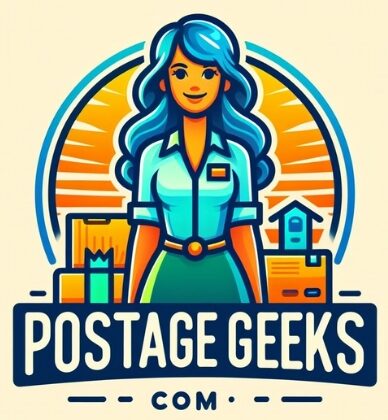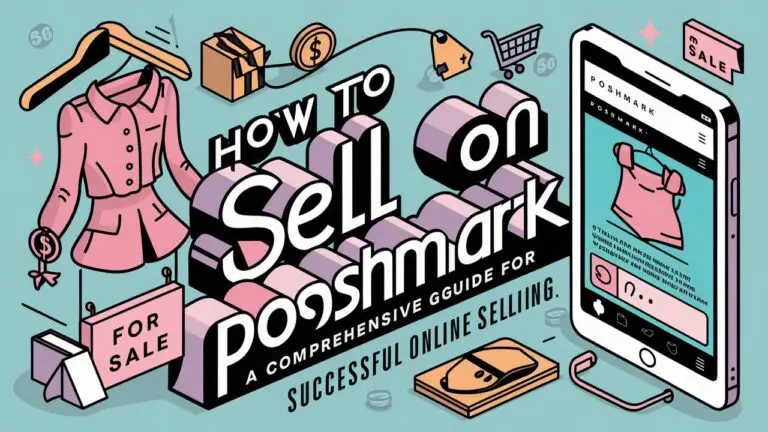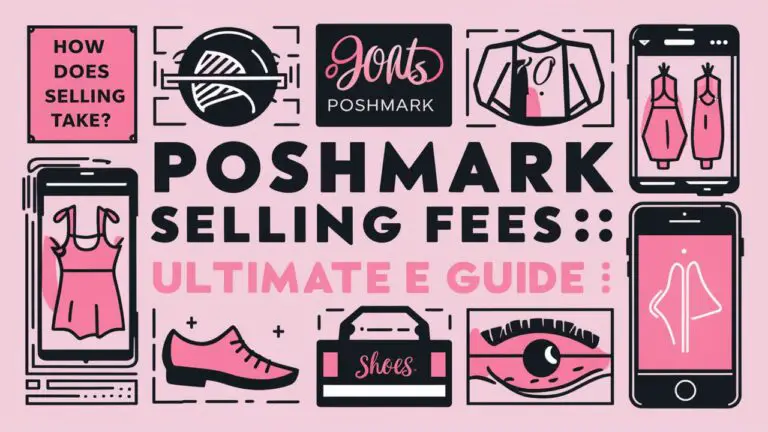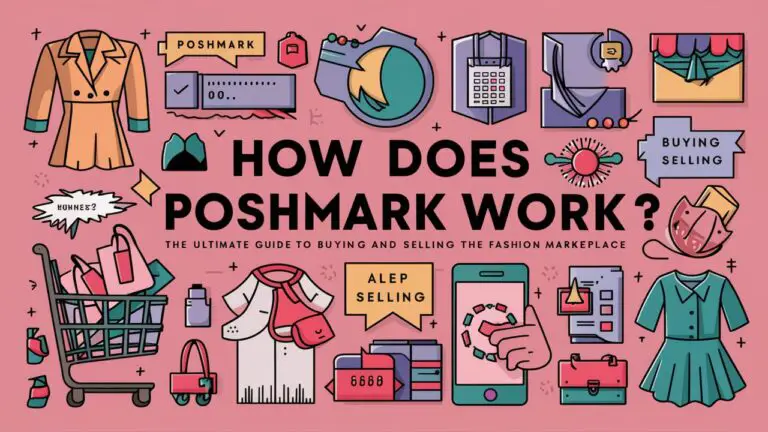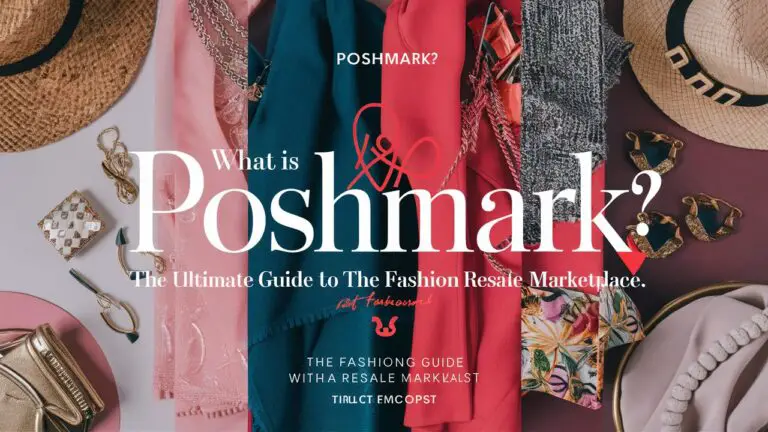How to Permanently Delete Your Poshmark Account (Step-by-Step Guide)
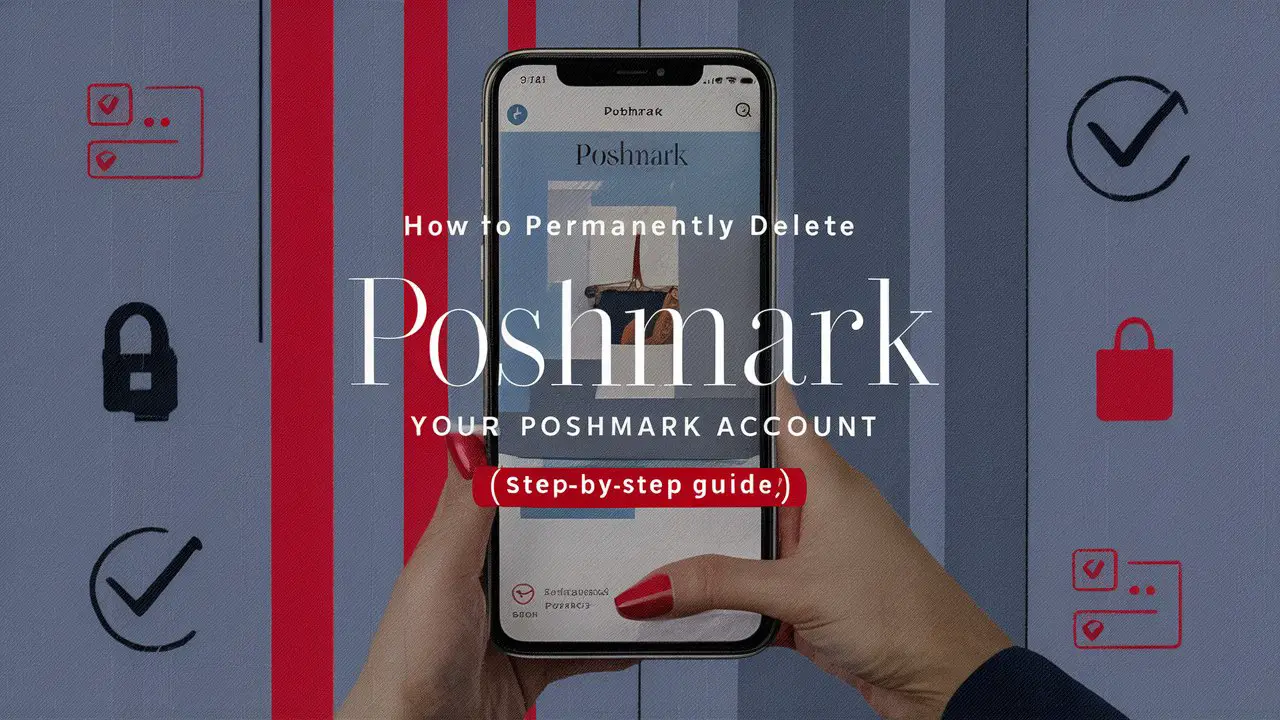
Want to delete your Poshmark account for good? Whether you’re taking a break or moving on, this guide shows you how to permanently remove your account.
The short answer is that deleting a Poshmark account is a straightforward process that can be done from both the mobile app and website, but there are some important prerequisites to take care of first.
In this post, we’ll cover everything you need to know about permanently removing your presence from Poshmark, including:
- What is Poshmark and why it’s so popular
- Prerequisites before deleting your account
- Step-by-step instructions to delete on the mobile app
- Step-by-step instructions to delete on the website
- What happens after you delete your account
- Common reasons account deletion may fail
- How to cancel pending orders or offers
- Alternatives to full account deletion
So if you’re ready to say goodbye to your Poshmark closet for good, keep reading! Let’s dive in.
What is Poshmark?
Before we get into how to delete your account, let’s quickly go over what Poshmark is for those who may be unfamiliar.
Poshmark is an online marketplace where people can buy and sell new or used clothing, accessories, home decor, and more. It’s essentially an e-commerce platform connecting individual sellers with buyers.
What makes Poshmark unique is its strong sense of community. The platform hosts “Posh Parties” where sellers can showcase certain items, and shoppers can virtually mingle. There are also “Posh Shows” where brands can debut new inventory.
One of the biggest selling points of Poshmark is its authentication process for high-value items over $500 or more. This adds a level of trust and removes worries about purchasing replicas or counterfeits.
Poshmark has a massive community of over 80 million users across the United States and Canada. It’s a top online destination for buying and selling apparel, accessories, and home goods from individuals.
Prerequisites Before Deleting Poshmark Account
While the account deletion process itself is pretty simple, there are a few important housekeeping items to take care of first:
No Pending Transactions or Orders
You cannot delete your Poshmark account if you have any pending transactions or orders in process. This is to protect both the buyer and seller.
So if you have any items you recently sold that haven’t been marked as shipped yet, or if you have any outstanding orders as a buyer, you’ll need to let those process fully before deleting.
Redeem Any Available Balance
If you’ve sold items on Poshmark recently, you’ll want to redeem any available balance in your account to your preferred payment method like a bank account.
Poshmark requires a window of 10 business days from the time a redemption request is made before they will allow account deletion. So redeem your balance promptly if you have one.
Cancel Any Active Listings or Offers
As a seller, you’ll need to cancel any active listings you have posted to your closet. As a buyer, you’ll want to cancel any active offers you have outstanding on items.
Don’t worry, we’ll go over the specific steps for canceling sales and offers a bit later!
Once you’ve taken care of those three prerequisites, you are ready to initiate the account deletion process. Let’s cover how to do that next.
How to Delete a Poshmark Account on a Mobile App
To delete your Poshmark account using the mobile app, follow these steps:
Step 1: Open the App and Go to the Account Tab
Launch the Poshmark app on your iPhone or Android device. Then click on the Account tab at the bottom which has your profile picture and username.
Step 2: Select Poshmark Support Center
Scroll down a bit and select the “Poshmark Support Center” option.
Step 3: Choose “Manage Account Status”
Next, tap on “Manage Account Status” from the menu that appears.
Step 4: Select “Delete My Account” Option
You should now see an option to “Delete My Account” – go ahead and select that.
Step 5: Choose the Reason for Deleting the Account
Poshmark will ask you to choose a reason for deleting your account from a drop-down list. Select whichever applies best to your situation.
Step 6: Confirm Account Deletion
Finally, you’ll need to confirm that you want to permanently delete your Poshmark account. Tap “Delete My Account” one more time, followed by “Yes” on the pop-up verification.
And that’s it! You’ve now successfully deleted your Poshmark account from the mobile app. The app will confirm your account has been deleted.
How to Delete a Poshmark Account on the Website
Deleting your account on the Poshmark website is similar to the app process:
Step 1: Log into the Poshmark Account
Head to poshmark.com and log into your account like normal.
Step 2: Click on Profile Picture
Once logged in, click on your profile picture icon in the top right corner of the screen.
Step 3: Go to Account Settings
From the dropdown menu, select the “Account Settings” option.
Step 4: Select “Manage Account Status”
On the left-hand sidebar, you should see a “Manage Account Status” option – click on that.
Step 5: Click “Delete My Account”
This will load the account management page, where you’ll find a “Delete My Account” button. Click that.
Step 6: Enter Verification Code
Poshmark will likely ask you to enter a verification code sent to your email address or phone number for security. Enter that code.
Step 7: Choose the Reason for Deletion
Just like on mobile, you’ll be prompted to choose a reason for deletion from a dropdown menu.
Step 8: Confirm to Delete Account
Finally, confirm that you want to permanently delete your account by clicking “Delete My Account” one last time.
And you’re all set! Your Poshmark account has now been permanently deleted on the web as well.
What Happens After Deleting Poshmark Account?
Once you delete your Poshmark account, either on the app or website, here’s what you can expect:
- Your account and all associated listings will be permanently removed from Poshmark
- You will no longer be able to log in or access any of your account data
- Any available balance will be forfeited if not redeemed before deletion
It’s recommended to take a couple of extra steps after deleting your account:
- Delete the Poshmark app from all your devices
- Clear your browser history, cache, and cookies related to Poshmark
This ensures you’ve completely removed all Poshmark traces from your digital presence.
Common Reasons Why Accounts Can’t Be Deleted
In some cases, you may run into issues and your Poshmark account doesn’t get deleted successfully. Here are some of the most common reasons this can happen:
Pending Transactions or Orders
As mentioned, you cannot delete your account if you have any pending transactions, orders, or shipping processes in progress. Wait for these to fully complete first.
Outstanding Balance or Credits
If you have any outstanding balance, credits, or gift cards loaded to your account that haven’t been fully redeemed, Poshmark won’t let you delete them until this is resolved.
Submitting Deletion Request Wrong Way
Importantly, Poshmark states they cannot process any account deletion requests submitted through their generic support channels. You must follow the specific instructions above on the app or website.
Failing to Delete the App
Even after deleting your account, leaving the Poshmark app installed on your devices can cause issues where your deleted account may still appear active. Always delete the app too!
So if you do run into any roadblocks while trying to delete, double-check that you’ve taken care of all pending transactions, and redemptions, and are following the proper deletion flow.
How to Cancel Pending Orders Before Deletion
Seller with pending orders preventing account deletion: cancel them.
On the Poshmark App:
- Go to the My Sales section
- Select the order
- Choose “Problems/Order Inquiry”
- Tap “Cancel Order”
- Select the reason for cancelation
On the Poshmark Website:
- Click “My Sales”
- Select the order
- Click “Problems/Order Inquiry”
- Click “Cancel Order”
- Choose a reason and confirm
As a seller, you can only cancel before shipping the order out. If it has shipped, you’ll need to wait for the buyer to receive it before deleting your Poshmark account.
How to Cancel Offers Before Deletion
If you have any active offers outstanding as a buyer that are preventing account deletion, you’ll want to cancel those too. Here’s how:
On the Poshmark App:
- Go to the My Offers section
- Select the offer you want to cancel
- Tap “Need Help”
- Choose “Cancel Offer”
On the Poshmark Website:
- Click “My Offers” from the dropdown
- Select the offer
- Click “Help”
- Choose “Cancel Offer” from the popup
The seller has accepted or countered your offer. You cannot cancel. Wait for the transaction to finish before deleting your account.
Alternatives to Deleting Poshmark Account
Of course, deleting your account isn’t the only option if you want to take a break from Poshmark for a while. You have a couple of alternatives:
Put Closet on Vacation Hold
As a seller, you can choose to put your closet on “vacation hold” status. This will mark all your listings as “not for sale” temporarily while you’re away from the platform. Then when you return, simply turn off the vacation hold.
Logout Instead of Deleting
If you’re keen to keep your account but just need some time off, you can simply log out of the Poshmark app and website instead of deleting it. Your account and listings will remain untouched.
Explore Other Selling Platforms
Finally, you may want to check out some other popular online selling platforms and marketplaces as an alternative to Poshmark. A few examples are Mercari, Depop, ThredUp, and more.
Conclusion
Whether you’ve decided Poshmark is no longer for you or you just need a temporary break, deleting your account is a straightforward process. Just be sure to take care of any pending transactions, redeem balances, and cancel orders first.
Then simply follow the step-by-step instructions for either the mobile app or website. Once confirmed, your account and all listing data will be permanently removed from Poshmark.
If you do run into any issues with the deletion process, double-check the common reasons an account can’t be deleted and make any necessary adjustments.
And of course, deleting your account entirely is not the only option. You can explore vacation hold, take a break by just logging out, or check out alternative selling platforms instead.
Whichever path you choose, this guide has all the instructions and tips you need to properly manage your Poshmark presence (or lack thereof) going forward.