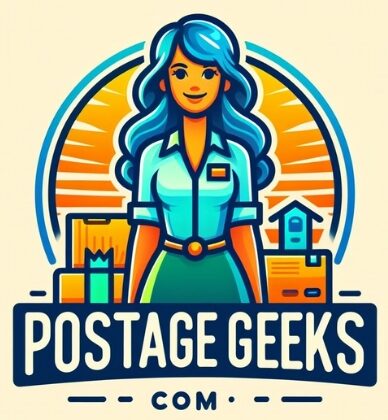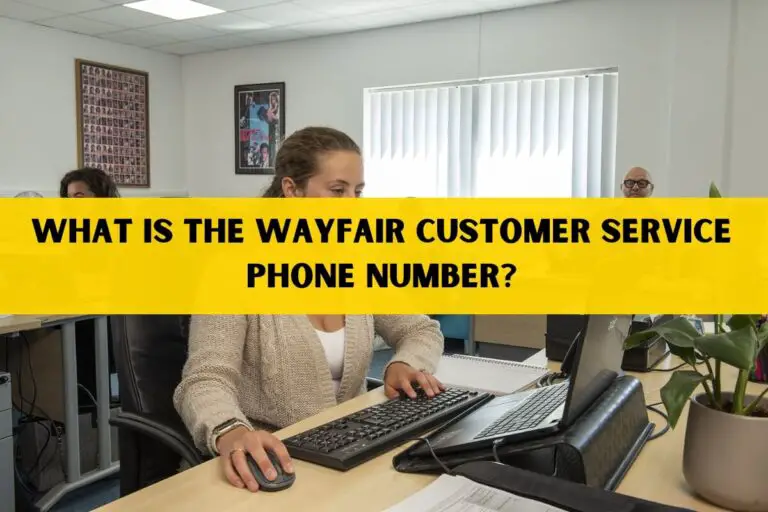Is There a Phone Number to Contact Wayfair Customer Service?

Wayfair shoppers can contact customer service via phone. Wayfair offers a dedicated phone line for addressing inquiries or concerns. This guide provides Wayfair’s customer service number, alternative contact options, and tips for a smooth experience.
What is Wayfair’s Customer Service Phone Number?
Wayfair’s primary customer service phone number is 877-929-3247. This toll-free number can be called from anywhere within the United States to reach Wayfair’s customer service team. It is widely regarded as the best and most popular number to use when seeking assistance from Wayfair.
Hours of Operation
One of the standout features of Wayfair’s customer service is its 24/7 availability. Whether you need assistance during regular business hours or in the middle of the night, their call center operates around the clock, seven days a week.
Call volumes are higher on certain days, impacting hold times. Wayfair data shows Tuesdays are the busiest, Sundays are the least busy, and the average hold time is 23 seconds, varying by time and day.
How to Get Through to a Live Agent Quickly
To streamline the process of reaching a live Wayfair customer service representative, it’s helpful to know how to navigate their phone menu efficiently. According to GetHuman, a platform dedicated to helping customers bypass phone menus, the quickest way to connect with a live agent is to press 3, then 3 when prompted by the automated system.
Here’s a sample transcript of Wayfair’s phone menu to guide you through the process:
“Thanks for calling Wayfair. This call may be recorded to help our team serve you better. To get help with an order you’ve already placed, press two now. To place an order or to get help with products you’re interested in purchasing, press three now.”
By following the prompts and pressing 3, then 3, you’ll be directly routed to a live customer service representative, bypassing any unnecessary menu options.
Common Reasons for Calling Wayfair
Customers may reach out to Wayfair’s customer service line for a variety of reasons, including:
- Tracking an order
- Placing a new order
- Updating account information
- Returning or obtaining a refund for an item
- Reporting a damaged or defective product
- Filing a complaint or providing feedback
No matter the reason for your call, Wayfair’s representatives are trained to assist you promptly and professionally.
Alternatives to Calling – Other Contact Options
While the phone line is a popular choice for many customers, Wayfair also offers alternative contact methods to accommodate different preferences and situations.
Live Chat
For those who prefer a more instantaneous yet text-based approach, Wayfair provides a live chat option on their website. This can be particularly useful when phone lines are experiencing high call volumes or if you prefer to have a written record of your conversation.
If your inquiry is not time-sensitive, you can contact Wayfair’s customer service team via email. Email communication allows you to provide detailed information and attach any relevant documents or images.
Online Help Center and Contact Form
Wayfair’s website also features an extensive online help center with articles and guides addressing common issues and questions. If you’re unable to find the information you need, you can submit a contact form directly through the website, and a representative will respond to your inquiry.
When to Use Each Contact Method
While all of these contact options are available, it’s essential to choose the most appropriate method based on the urgency and nature of your inquiry.
- Phone: Recommended for urgent matters, such as order changes, delivery issues, or time-sensitive concerns.
- Live Chat: A good alternative when phone lines are busy, or if you prefer a more real-time text-based interaction.
- Email: Suitable for non-urgent inquiries or when you need to provide detailed information or attachments.
- Online Help Center: Ideal for basic questions or self-service troubleshooting.
Tips for a Smooth Wayfair Customer Service Experience
To ensure a positive and efficient interaction with Wayfair’s customer service team, it’s helpful to follow a few best practices:
- Have your order details and account information ready: This will help the representative quickly access your account and address your concerns.
- Be polite and patient: Remember that customer service representatives are there to assist you, and a friendly, respectful demeanor can go a long way.
- Escalate to a supervisor if needed: If you feel that your issue is not being adequately resolved, don’t hesitate to request to speak with a supervisor or manager.
- Familiarize yourself with Wayfair’s policies: Understanding Wayfair’s return, refund, and exchange policies can help set realistic expectations and facilitate a smoother resolution.
Customer Testimonials
To provide a balanced perspective, it’s essential to consider both positive and negative experiences shared by Wayfair customers regarding their customer service interactions:
Positive Experience: “I recently called Wayfair to change the delivery address for an order, and the representative I spoke with was incredibly friendly and efficient. They quickly located my order and made the necessary changes without any hassle. It was a seamless experience.”
Negative Experience: “I’ve had mixed experiences with Wayfair’s customer service. While some representatives have been helpful, I’ve also encountered instances where they seemed disinterested or unable to resolve my issue. It’s frustrating when you have to call multiple times to get a satisfactory resolution.”
Wayfair Customer Service – Frequently Asked Questions
To further assist you in navigating Wayfair’s customer service offerings, we’ve addressed some commonly asked questions:
How Can I Track My Wayfair Order?
There are a few ways to track your Wayfair order:
- Online Account: Log in to your Wayfair account and navigate to the “Orders” section, where you can view the status of your recent orders.
- Call Customer Service: You can also call the customer service number (877-929-3247) and provide your order details to a representative, who can then provide you with the latest tracking information.
What If I Received a Damaged Item from Wayfair?
If you receive a damaged item from Wayfair, you should contact their customer service team as soon as possible. Depending on the extent of the damage and the product, you may be eligible for a replacement, return, or refund. Wayfair’s representatives will guide you through the appropriate steps based on your specific situation.
How Long Do I Have to Return an Item to Wayfair?
Wayfair’s standard return policy allows for returns within 30 days of delivery for most items. However, it’s essential to note that certain product categories, such as custom-made or final-sale items, may have different return policies or restrictions. It’s always a good idea to review Wayfair’s return policy or consult with a customer service representative for specific details regarding your purchase.
How to Cancel an Order with Wayfair
If you need to cancel an order with Wayfair, the process is relatively straightforward:
- Log in to your Wayfair account and locate the order you wish to cancel under the “Orders” section.
- Look for a “Cancel Order” button or option and follow the prompts to initiate the cancellation process.
- If you’re unable to cancel the order online, or if it has already been processed, you’ll need to contact Wayfair’s customer service team via phone or chat for assistance.
Orders can only be canceled before they are processed and shipped.
In conclusion,
Wayfair provides a dedicated toll-free customer service number, along with various other contact options, to ensure that its customers can easily reach out for assistance. By following the tips and best practices outlined in this guide, you can navigate Wayfair’s customer service channels smoothly and efficiently, whether you’re tracking an order, reporting an issue, or seeking guidance on returns or exchanges.