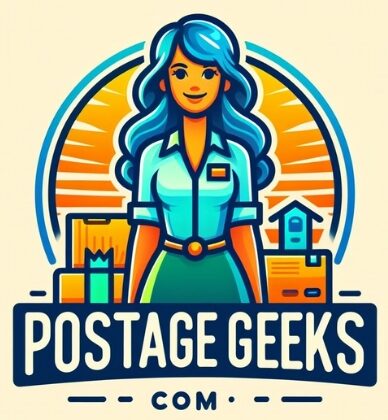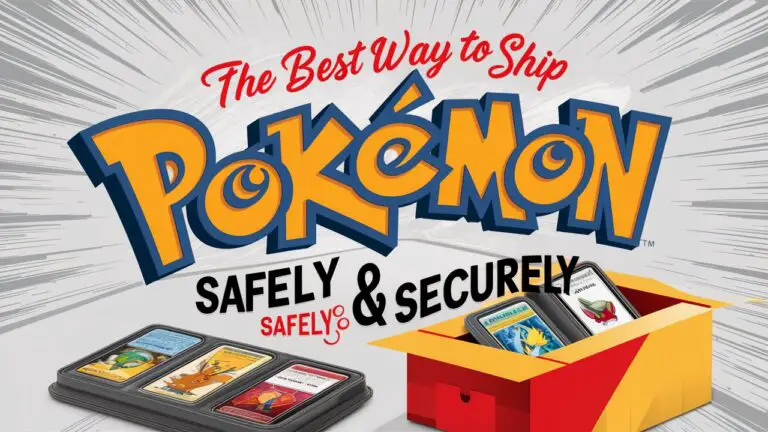LiteBlue USPS Virtual Timecard System: A Comprehensive Guide
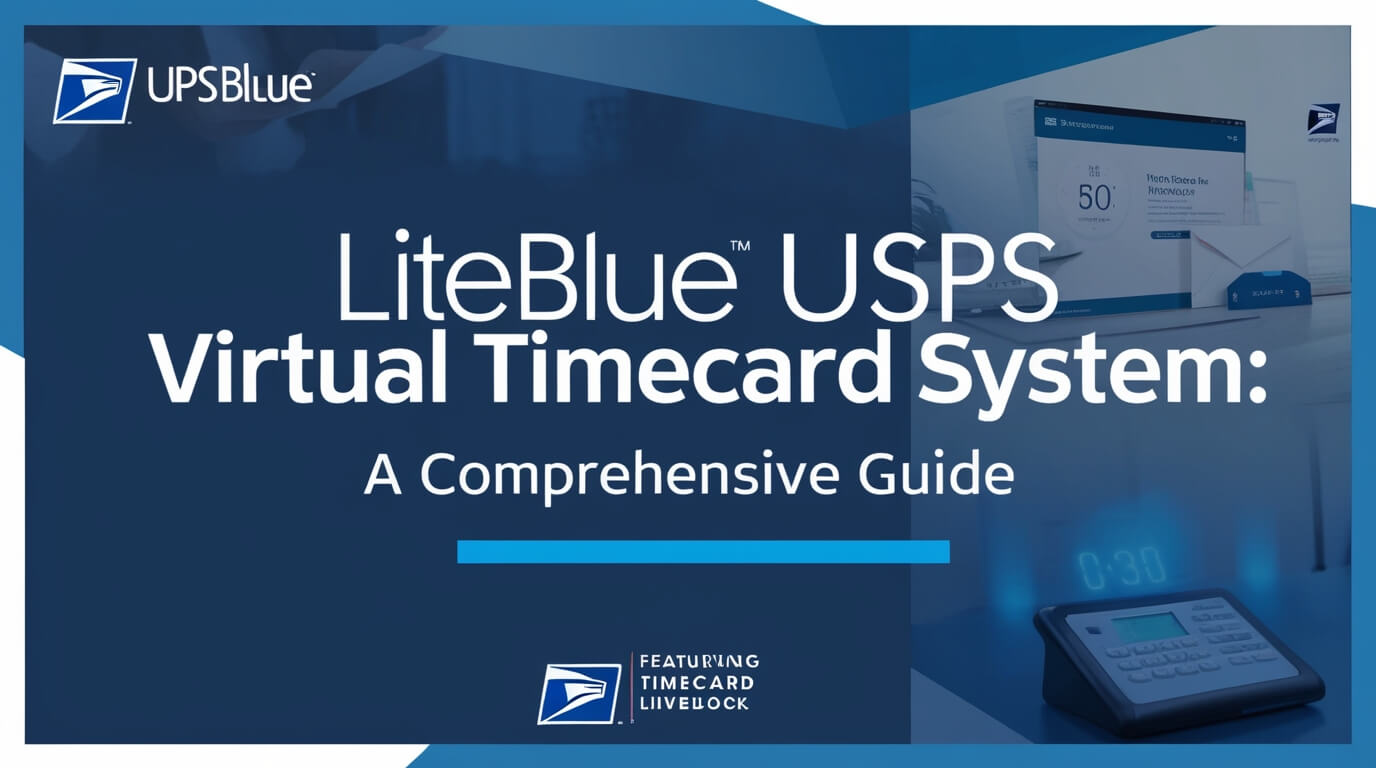
The LiteBlue USPS Virtual Timecard system is an online tool that lets USPS employees manage their work hours electronically. This guide covers everything from logging in to troubleshooting common issues.
What is the LiteBlue USPS Virtual Timecard System?
The Virtual Timecard system is a digital platform that replaces old-fashioned paper timecards. It’s part of the USPS’s move towards more efficient, accurate, and user-friendly tools for its workforce.
Key Features and Benefits
- Real-time updates of work hours
- Easy access to past timecards
- Simplified leave requests
- Accurate overtime tracking
- Reduced errors in payroll processing
These features make life easier for both employees and managers. No more lost timecards or hard-to-read handwriting!
Who Can Use the Virtual Timecard?
All USPS employees can use the Virtual Timecard system. This includes:
- Letter carriers
- Postal clerks
- Mail handlers
- Maintenance workers
- Supervisors and managers
Even if you’re new to computers, don’t worry. The system is designed to be easy for everyone to use.
How to Access the LiteBlue USPS Virtual Timecard
Getting to your Virtual Timecard is simple. Here’s how:
Step-by-Step Login Guide
- Go to the LiteBlue website: https://liteblue.usps.gov/
- Enter your Employee ID and Password
- Find the “Employee Apps – Quick Links” section
- Click on “Virtual Timecard”
- Agree to the terms of use
- You’re in!
Remember, your Employee ID is the 8-digit number on your paycheck stub.
Troubleshooting Access Issues
Can’t log in? Try these fixes:
- Clear your browser’s cache and cookies
- Use a different web browser
- Check your internet connection
- Make sure you’re using the right Employee ID and password
If you’re still stuck, reach out to your supervisor or the USPS IT helpdesk.
Navigating the Virtual Timecard Interface
Once you’re logged in, you’ll see your timecard dashboard. Let’s break it down.
Understanding the Dashboard
The main screen shows:
- Your name and Employee ID
- The current pay period
- A summary of your work hours
- Options to view different time periods
You can click on any day to see more details about your work hours.
Viewing and Interpreting Time Entries
Each time entry includes:
- Clock-in time
- Clock-out time
- Total hours worked
- Any leave or overtime
The system uses a 24-hour clock and shows time in hundredths of an hour. For example, 8:30 AM is 08.50.
Recording Time with the USPS Virtual Timecard
Accurate time recording is crucial. Here’s how to do it right.
Clock-In and Clock-Out Procedures
To clock in:
- Log into the system
- Click “Clock In”
- Select the right operation code
- Confirm your entry
Clocking out follows a similar process. Always double-check your entries!
Entering Different Types of Work Hours
The system lets you record various work situations:
- Regular hours
- Overtime
- Night differential
- Sunday premium
- Holiday work
Each type has its own code. Make sure you’re using the right one for your situation.
Managing Leave and Overtime in the Virtual Timecard System
The Virtual Timecard doesn’t just track work hours. It helps manage your time off too.
Requesting and Tracking Leave
To request leave:
- Go to the leave request section
- Choose the type of leave (annual, sick, etc.)
- Enter the dates
- Submit for approval
You can see the status of your requests and your remaining leave balance right in the system.
Monitoring and Reporting Overtime
Overtime is tracked automatically when you work beyond your scheduled hours. But it’s smart to keep an eye on it.
You can:
- View your total overtime hours for the pay period
- Check if you’re approaching overtime limits
- Report any discrepancies to your supervisor
Virtual Timecard vs. Traditional Timekeeping Methods
The switch to digital timekeeping is a big change. Let’s look at why it’s better.
Advantages of Digital Timekeeping
- No more paper waste
- Fewer errors from manual entry
- Instant access to your time records
- Easier for managers to approve timecards
- Faster payroll processing
It’s not just convenient – it saves the USPS money too!
Addressing Common Concerns
Some folks worry about:
- Learning a new system
- What happens if the internet goes down
- Privacy of their information
Rest assured, the USPS has thought of these issues. There are backup systems in place, and your data is kept secure.
Ensuring Accuracy in Your Virtual Timecard
Accuracy is key to getting paid correctly. Here’s how to keep your timecard spot-on.
Best Practices for Time Entry
- Clock in and out at the exact times you start and finish work
- Use the right codes for different types of work
- Review your entries at the end of each shift
- Report any issues to your supervisor right away
A little attention each day saves a lot of headaches later!
Correcting Errors and Discrepancies
Mistakes happen. If you spot an error:
- Note the date and times that need fixing
- Tell your supervisor as soon as possible
- Provide any proof you have (like a work schedule)
- Follow up to make sure the correction goes through
Most small errors can be fixed quickly. Don’t let them pile up!
Virtual Timecard Integration with Other USPS Systems
The Virtual Timecard doesn’t work alone. It’s part of a bigger picture.
Connection to Payroll and Benefits
Your timecard entries feed directly into:
- Payroll calculations
- Leave accruals
- Retirement contributions
This integration means fewer errors and faster processing of your pay and benefits.
Syncing with Scheduling Tools
Many USPS facilities use electronic scheduling systems. The Virtual Timecard often syncs with these, so your scheduled hours show up automatically.
This makes it easier to:
- See your upcoming shifts
- Track changes to your schedule
- Make sure you’re paid for all scheduled time
Mobile Access to the LiteBlue USPS Virtual Timecard
In today’s world, mobile access is a must. The USPS gets it.
Using the Virtual Timecard on Smartphones and Tablets
You can access your timecard from most mobile devices. The mobile version lets you:
- Clock in and out
- View your hours
- Request leave
It’s perfect for when you’re on the go or working at different locations.
Security Considerations for Mobile Use
Mobile access is convenient, but be smart about it:
- Use a secure Wi-Fi network when possible
- Don’t save your password on your device
- Log out after each session
- Keep your phone’s software updated
Your timecard data is personal. Treat it that way!
Frequently Asked Questions about the USPS Virtual Timecard System
Let’s tackle some common questions:
What if I forget to clock in?
Tell your supervisor ASAP. They can enter a manual time for you.
Can I access my old timecards?
Yes, you can view past pay periods in the system.
What if the system is down?
Use a paper PS Form 1260 and enter the times later.
Updates and Future Enhancements
The USPS is always working to improve the Virtual Timecard system. Keep an eye out for:
- New features in upcoming updates
- Training sessions on using the system
- Feedback opportunities to suggest improvements
Your input can help make the system even better!
Conclusion: Maximizing the Benefits of the LiteBlue USPS Virtual Timecard System
The LiteBlue USPS Virtual Timecard system is more than just a digital punch clock. It’s a powerful tool that can help you:
- Keep track of your work hours accurately
- Manage your leave more effectively
- Ensure you’re paid correctly and on time
By understanding how to use the system, you’re taking control of your time at work. Remember, accurate timekeeping isn’t just good for you – it helps the whole USPS run smoothly.
Take some time to explore the Virtual Timecard system. The more familiar you are with it, the easier your work life will be. And if you ever have questions, don’t hesitate to ask your supervisor or check the USPS employee resources.
The future of timekeeping at USPS is here. Make the most of it!