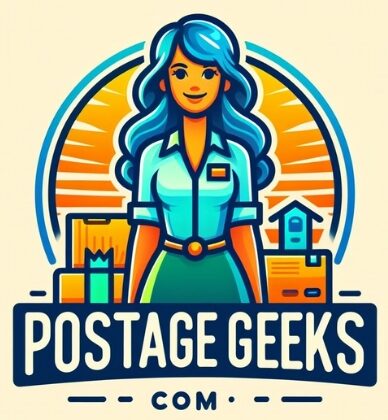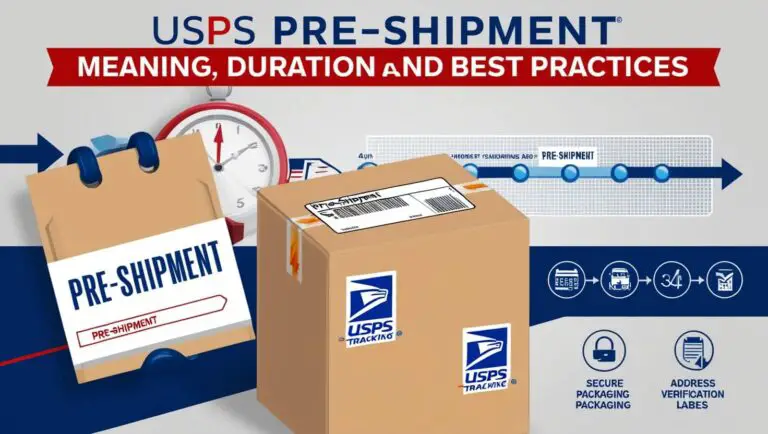Shipping Label Created USPS Awaiting Item: What It Really Means

Have you ever tracked a package and seen the status “Shipping Label Created, USPS Awaiting Item”? This message indicates that a shipping label has been generated for your package, but the United States Postal Service (USPS) hasn’t physically received it yet. It’s a common sight in the world of online shopping and shipping, but it can leave many scratching their heads.
In this post, we’ll break down what this status means, why you might see it, and what to expect next. We’ll also cover tips for both senders and recipients to ensure smooth shipping experiences. Whether you’re a frequent online shopper or a small business owner who ships products, understanding this tracking status is key to managing your shipments effectively.
The Basics of USPS Tracking
Before we dive into the specifics of the “Awaiting Item” status, let’s get a grip on how USPS tracking works.
How USPS Tracking Works
USPS tracking is a system that allows you to follow your package’s journey from sender to recipient. Each package gets a unique tracking number, which acts like a digital fingerprint. As the package moves through various checkpoints, it’s scanned, and the information is updated in the USPS system.
Common USPS Tracking Statuses
You might encounter several statuses while tracking your package:
- Pre-Shipment
- Accepted
- In Transit
- Out for Delivery
- Delivered
Each status gives you a clue about where your package is in its journey. The “Shipping Label Created, USPS Awaiting Item” falls under the Pre-Shipment category.
Decoding “Shipping Label Created, USPS Awaiting Item”
Now, let’s focus on the star of our show – the “Awaiting Item” status.
What This Status Actually Means
When you see “Shipping Label Created, USPS Awaiting Item,” it means:
- A shipping label has been created for your package.
- The label information is in the USPS system.
- USPS hasn’t physically received the package yet.
It’s like making a dinner reservation. The restaurant knows you’re coming, but you haven’t arrived yet.
Why You Might See This Message
There are a few reasons why this status might pop up:
- The sender has prepared the label but hasn’t dropped off the package yet.
- The package has been dropped off but hasn’t been scanned into the USPS system.
- There’s a delay in updating the tracking information.
Reasons for “USPS Awaiting Item” Status
Let’s dig deeper into why you might see this status lingering.
Package Not Yet Handed Over
The most straightforward reason is that the sender hasn’t given the package to USPS yet. They might have created the label in advance but plan to drop off the package later.
Scanning Delays at USPS Facilities
Sometimes, the package has been handed over, but due to high volume or staffing issues, it hasn’t been scanned yet. This is more common during busy shipping periods like holidays.
System Glitches and Updates
Occasionally, technical hiccups in the USPS tracking system can cause delays in updating the status. These usually resolve themselves within a day or two.
Timeline: How Long Does This Status Last?
If you’re wondering how long your package will be in limbo, here’s what you need to know.
Normal Duration
Typically, the “Awaiting Item” status should change within 24-48 hours after the package has been dropped off at USPS. However, during peak seasons, it might take a bit longer.
When to Start Worrying
If you’re the recipient and the status hasn’t changed for more than 5-7 days, it might be time to contact the sender. If you’re the sender and you’ve already dropped off the package, reaching out to your local USPS office after 3-4 days is reasonable.
What Happens Next in the Shipping Process?
Understanding the next steps can help ease your mind about your package’s journey.
From Label Creation to First Scan
Once USPS receives the package, it should be scanned, and the status will typically change to “Accepted” or “In Transit.” This first scan is crucial as it officially enters the package into the USPS system.
Subsequent Tracking Updates
After the initial acceptance scan, you’ll see updates as your package moves through different USPS facilities. These might include regional distribution centers and local post offices.
Sender’s Perspective: What to Do After Creating a Label
If you’re sending a package, here’s what you need to know after creating that label.
Properly Handing Off Packages to USPS
You have several options for getting your package to USPS:
- Drop it off at a USPS location
- Schedule a pickup (for certain mail classes)
- Leave it for your mail carrier (if it’s small enough)
Always make sure the label is securely attached and clearly visible.
Confirming Package Acceptance
When dropping off your package, it’s a good idea to ask for a receipt. This serves as proof that you’ve handed over the package to USPS.
Buyer’s Guide: Understanding “Label Created” Status
As a buyer, seeing this status can be a bit nerve-wracking. Here’s what you need to know.
What It Means for Your Expected Delivery
The “Label Created” status doesn’t affect your estimated delivery date. The clock usually starts ticking once USPS receives and scans the package.
When to Contact the Seller
If you see no change in status after 5-7 days, it’s reasonable to reach out to the seller for an update. They might have information that isn’t reflected in the tracking system yet.
Troubleshooting Prolonged “Awaiting Item” Status
If your package seems stuck in this status, here are some steps you can take.
Steps for Senders
- Check your records to confirm you’ve actually shipped the item.
- Visit the drop-off location and inquire about potential scanning issues.
- Contact USPS customer service for assistance.
Steps for Recipients
- Double-check the tracking number for accuracy.
- Contact the sender to confirm they’ve shipped the item.
- Reach out to USPS customer service if the status persists.
USPS Shipping Label Creation Process
Understanding how labels are created can shed light on why you might see the “Awaiting Item” status.
Online vs. In-Person Label Creation
Online label creation is convenient but can lead to the “Awaiting Item” status if there’s a delay between creation and drop-off. In-person creation usually means immediate acceptance into the USPS system.
Benefits of Pre-Paid Shipping Labels
Pre-paid labels can save time at the post office and often come with discounted rates. However, they’re also more likely to trigger the “Awaiting Item” status temporarily.
The Technology Behind Tracking Updates
Ever wonder how USPS keeps tabs on millions of packages? Let’s take a peek behind the curtain.
How USPS Scanning Systems Work
USPS uses a network of barcode scanners and automated sorting machines to track packages. Each scan updates the package’s status in real-time.
Potential Points of Failure in Tracking
Despite advanced technology, issues can arise:
- Damaged or unreadable barcodes
- Human error in scanning
- System outages or delays
Comparing “Awaiting Item” Status Across Carriers
USPS isn’t the only carrier with a similar status. Let’s see how it compares to others.
Similar Statuses with FedEx and UPS
FedEx uses “Shipment information sent to FedEx,” while UPS says “Order Processed: Ready for UPS.” These all mean essentially the same thing – a label has been created, but the carrier doesn’t have the package yet.
Understanding Carrier Differences
While the concept is similar across carriers, the exact wording and timeframes can vary. USPS tends to update less frequently than private carriers like FedEx or UPS.
Tips for Smooth USPS Shipping Experiences
Whether you’re sending or receiving, here are some tips to make your USPS shipping experience smoother.
Best Practices for Senders
- Drop off packages promptly after creating labels.
- Use sturdy packaging to prevent label damage.
- Consider insurance for valuable items.
What Recipients Should Know
- Be patient – most delays resolve themselves.
- Keep your tracking number handy for easy reference.
- Update your delivery preferences if you won’t be home.
Conclusion: Navigating USPS Tracking with Confidence
Understanding the “Shipping Label Created, USPS Awaiting Item” status is key to managing your shipping expectations. Remember, this status is just the beginning of your package’s journey. While it might seem like a standstill, it’s actually the first step in the efficient USPS tracking system.
Whether you’re eagerly awaiting a package or sending one out, knowing what this status means can save you worry and help you plan better. Keep an eye on those tracking updates, but don’t stress if things seem slow at first. More often than not, your package is on its way to its final destination.
Happy shipping, and may all your packages arrive safely and on time!